How to Withdraw INR from Feo?
Updated On 2025-09-17
Withdrawing INR (Indian Rupees) from your Feo account is simple and secure. This article provides a detailed step-by-step guide for both mobile app and web dashboard users. Please note that INR withdrawals require you to have completed KYC Level 2 verification.
Prerequisites
Before initiating an INR withdrawal, ensure the following:
- ✅ You have completed KYC Level 2 verification.
- ✅ You have a valid linked bank account (added and verified during KYC).
- ✅ You have sufficient INR balance in your Feo account.
1. Access Your Wallet
On Web:
- Log in to your Feo account.
- Go to your Dashboard.
- Click on your Balance to access wallet options.
On Mobile App:
- Log in to the Feo mobile app.
- Tap on the Wallet tab at the bottom.
2. Select INR Withdrawal
- In your wallet, locate the INR balance section.
- Click or tap on Withdraw.
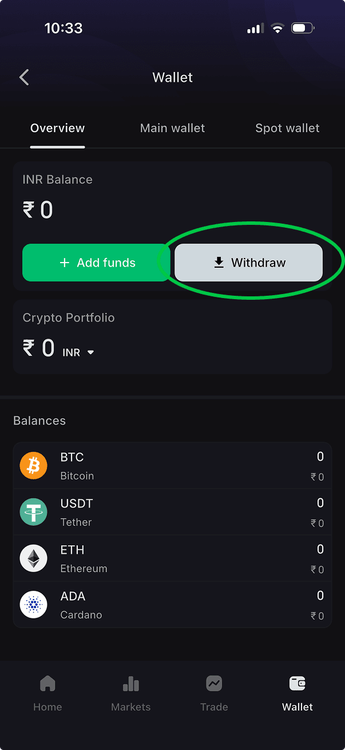
3. Enter Withdrawal Amount
- Enter the amount you wish to withdraw in INR.
- Ensure the amount does not exceed your available INR balance.
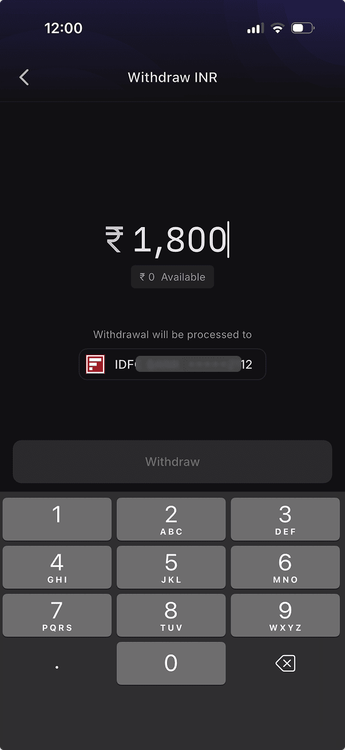
4. Confirm Linked Bank Account
- Your withdrawal will be processed to your linked bank account only.
- Verify the displayed bank account details before proceeding.
5. Complete Withdrawal Request
Click or tap on Withdraw.
Complete the 2FA verification:
- Enter the OTP sent to your registered email or mobile or TOTP App.
- Confirm the request.
6. Processing Time
- Once submitted, your withdrawal request will be processed.
- INR withdrawals typically take 24–48 hours to be credited to your linked bank account.
Important Notes
- ❗ Withdrawals are only supported to the linked and verified bank account.
- ❗ Ensure your bank account supports IMPS/NEFT/RTGS transfers.
- ❗ Processing times may vary depending on banking hours and holidays.
- ❗ If a withdrawal fails, the amount will be automatically reversed to your Feo INR wallet.
Need Help?
If you face any issues during withdrawal:
- Visit the Help Center in the Feo app or website.
- Contact our support team via chat or email.













